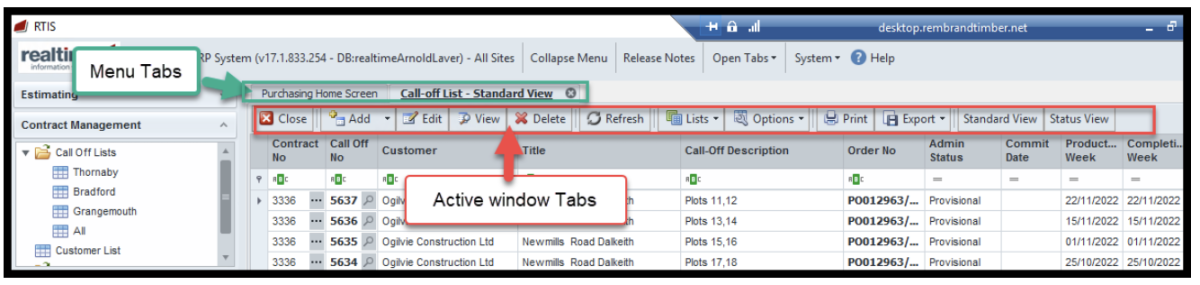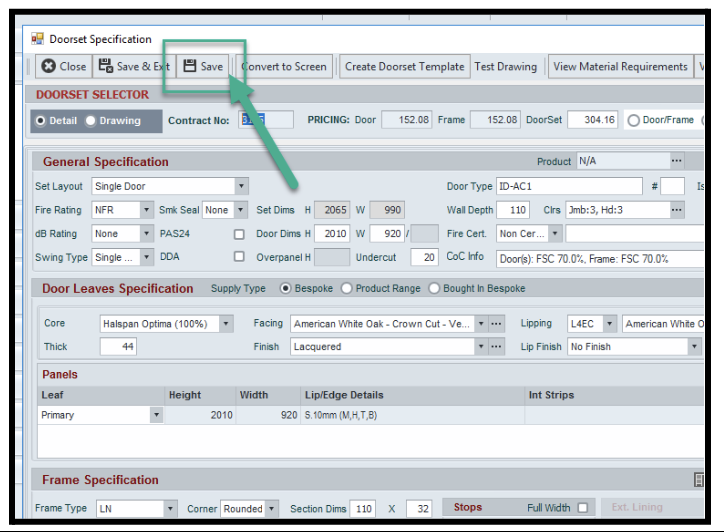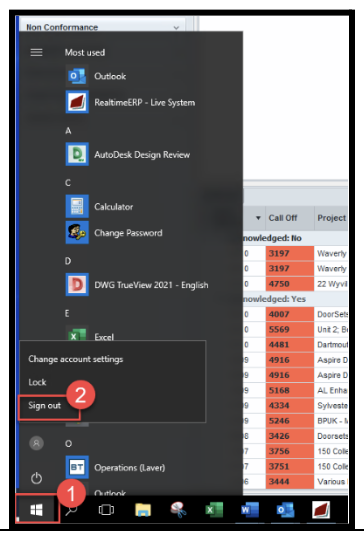Welcome
How to navigate around Realtime
Below will help with navigation around Rtis / Real time
1.
Version – it is very useful to know what version of Realtime you are using
Image 1 when first logging in
Image 2 always on show
When asked what version you have it is the last 3 digits that are important
6.
Spy Glass – select the spy glass to see keys documents attached to the contact
- POD
- Despatch Note
- Customer Purchase order
- Customer Invoice
8.
Refresh – this tab is available on many screens and key when working in one screen for a long period of time