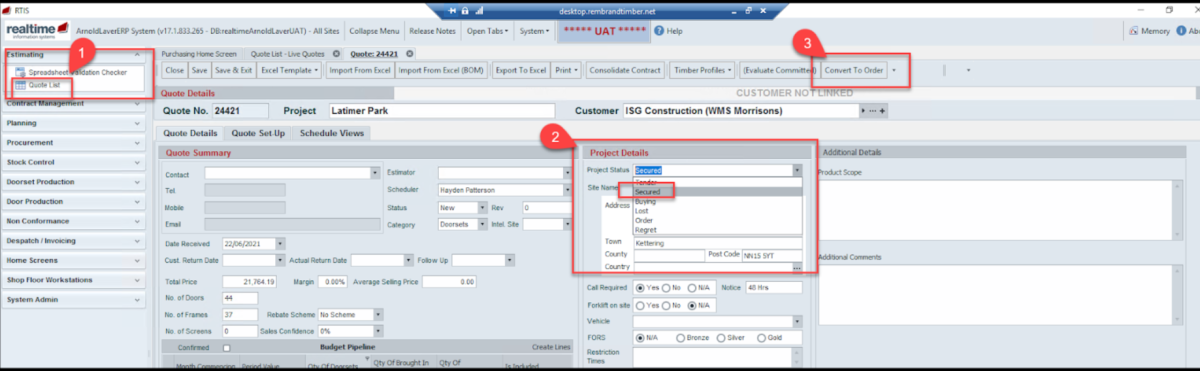Estimating
How to convert a quote to a contract
When a quote has been secured (won), it is then converted to and order the below steps are to be followed to complete this process.
1.
Search for and open the quote which is to be converted to an order by selecting the estimating menu and select quote list.