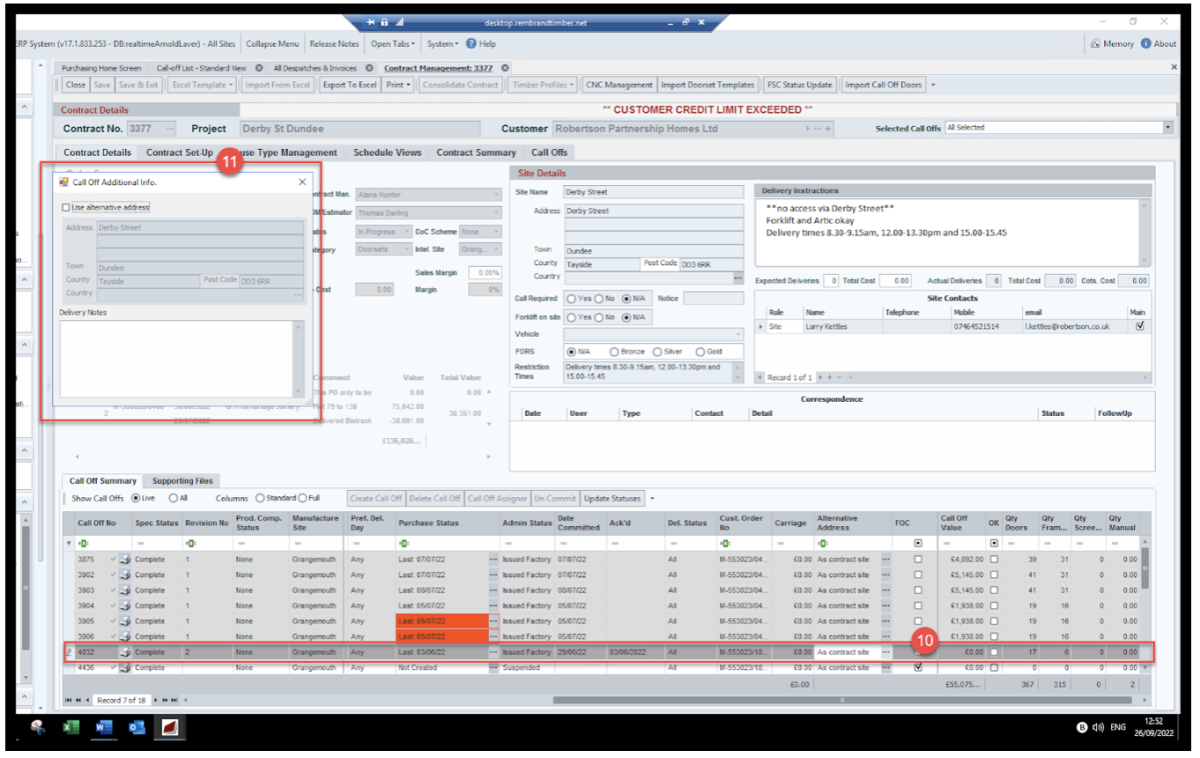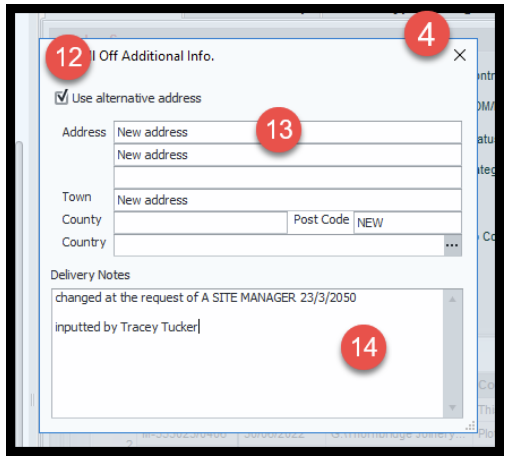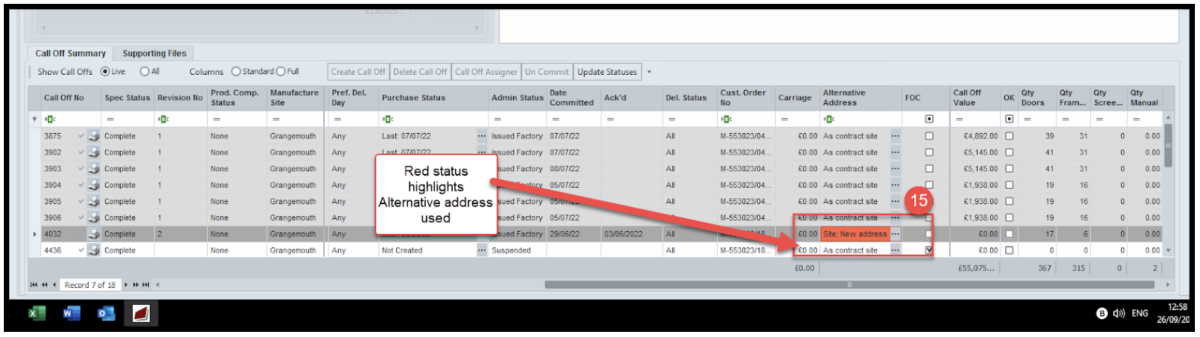Contract Management
How to add an Alternative address
Before changing the address, it is essential that the status of the call off is checked the below steps cover all status
Admin status at issued to purchasing covering Direct deliveries
Unless this is a direct delivery changing the delivery address does not affect purchasing
If this call off is a direct delivery, speak to purchasing before any changes are made to the call off
If purchasing has not placed the purchase order to the supplier proceed to steps 10-16
Admin status at issued to factory
Recall and replace the transport sheet that has been issued to the factory
Communicate with factory to let them know that the delivery address is being changed and to destroy the current transport sheet in the production pack
Communicate with team that print the production paperwork to let them know the below.
5.1- Changes are being made to the delivery address
5.2- Once you have changed the address, inform team who print paperwork that the NEW transport sheets are ready to be reprinted and taken immediately to the factory
Once step 5.1 is complete proceed to change the delivery address by following steps 10-16
Despatched but NOT delivered or invoiced
Recall and replace the despatch Note and transport labels
- Communicate with transport to let them know that the delivery address is being changed and to return the current despatch note
- Communicate with the factory to let them know that the call off will need its transport label changing due to an address change
- Communicate with the team that creates the despatch note that the address change is to happen
- Once you have changed the address, inform team who print paperwork and who create the despatch note that the NEW documents are ready to be reprinted and taken immediately to Transport and factory
Once the above communication has taken place proceed with making the address changes by following steps 10-16
Invoiced status
Once a call off has been invoiced a delivery address CANNOT be changed if the goods are to be returned and re delivered follow the returns process
How to change a delivery address
In the delivery notes field include details of who requested the change and who made the amendments
Close the window by selecting the X
Check the alternative address column this should now be RED and read site New Address, save and exit the call off
Inform Paperwork/despatch/factory/transport teams that the address is now changed in the call off and that the relevant new paperwork can be printed and used straight away ensure all old paperwork is collected and disposed off