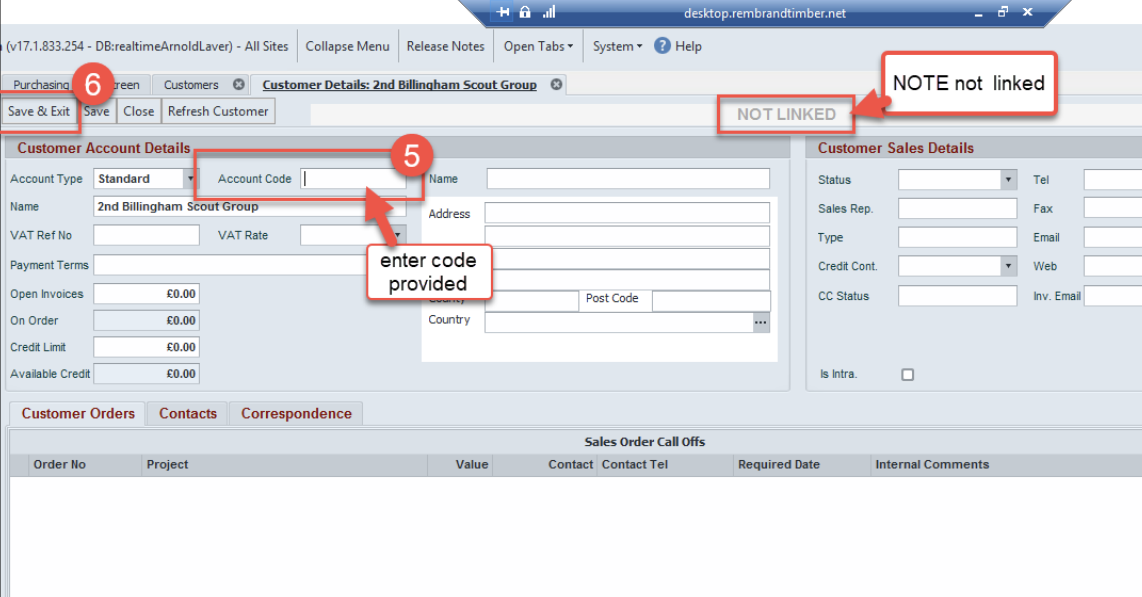Contract Management
How to link a customers account
- When a new customer is set up accounts/credit control will email to say the account is now ready for use and is to be LINKED
- Follow the below steps to link the account, this will then allow contracts and calls off`s to be entered into Rtis
Take a note of the customer’s account number provided by accounts
Search in the account code field to see if the number has NOT already been used (if the account code has already been used report this by emailing rtissupport@nationaltimbergroup.com ) check step 3 before proceeding to step 4
Search for customer this is to ensure the account code as NOT got two entries
(If there are two entries for the customer report this by emailing rtissupport@nationaltimbergroup.com )
Allow ten minutes for this to activate this is due to a time delay between Rtis and NAV. – the refresh tab may need to be selected for the account to show as LINKED