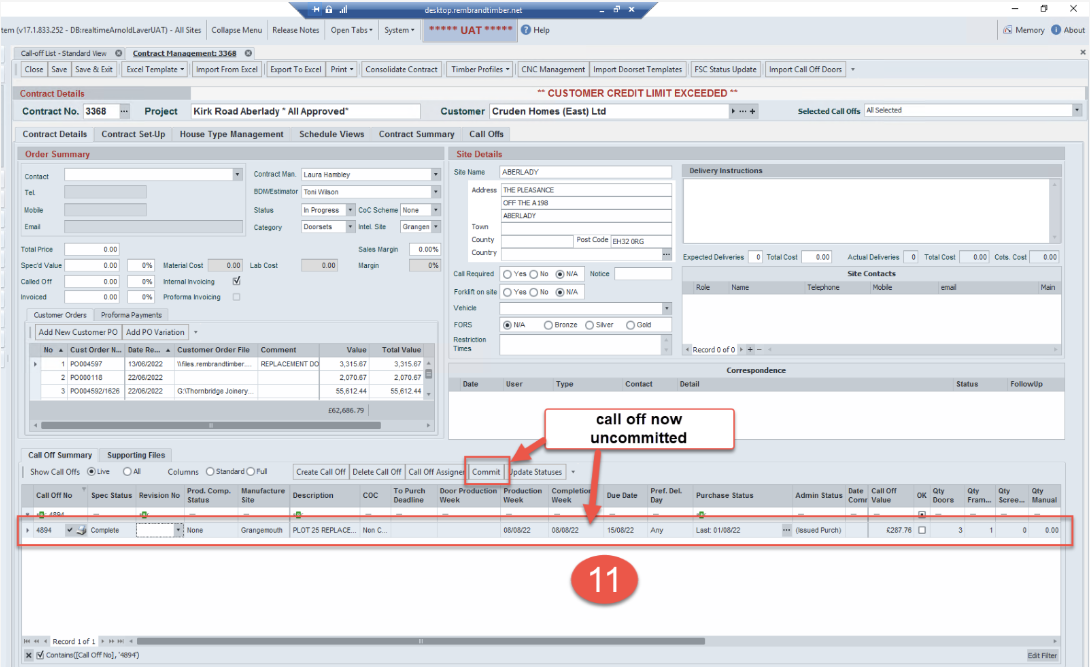Contract Management
How to Un commit a call off
Only authorised persons can uncommit a call off. Before un committing a call off it is important to check the admin status
- if the status is at issued to purchasing, purchasing need to be communicated before any changes are made to the call off
- Status is at Issued to the factory - it is essential that the paperwork is retrieved, and that factory and purchasing are communicated with before any changes are made
•
How to view the Admin status of a call off
•
How to Un commit a call off
7.
Select the call off ***note here the…
- Revision status column this as a number which states how many times there has been revisions made to the call off
- Un Commit is greyed out which means until the paperwork has been recalled the option to Un Commit is not possible
10.
Select the active uncommit tab
Note ***
- The revision No column no longer has a number in the field
- The Un Commit tab is now active