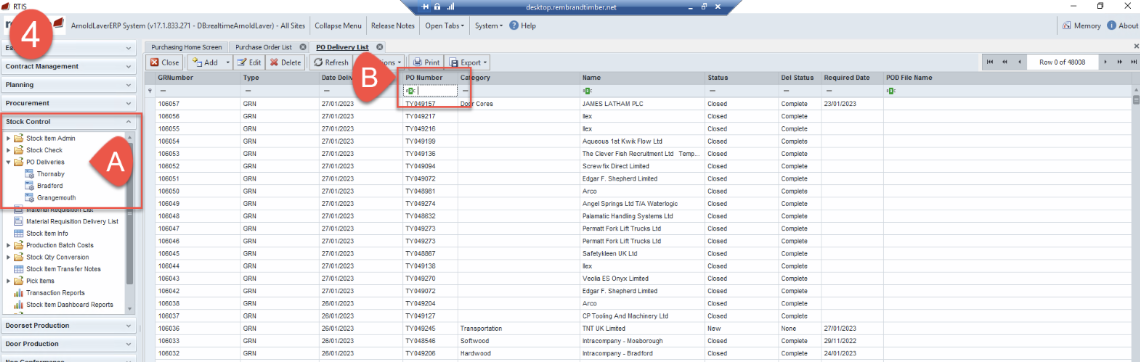Procurement
How to Handle Purchase Ledger queries
- When purchase ledger has a query, the below list are areas in Realtime that are to be checked to support purchase ledger in resolving their query
- Below are what to check and cross reference, Investigate and amend any discrepancies, communicate with suppliers and purchase ledger
- If this does not solve the query log the query with rtissupport@nationaltimbergroup.com
3.
View the supplier acknowledgement by selecting the … and check this match what is on the purchase order
4.
Check GRN –
- from the stock control menu select PO Deliveries select you branch
- search by PO number to view GRN