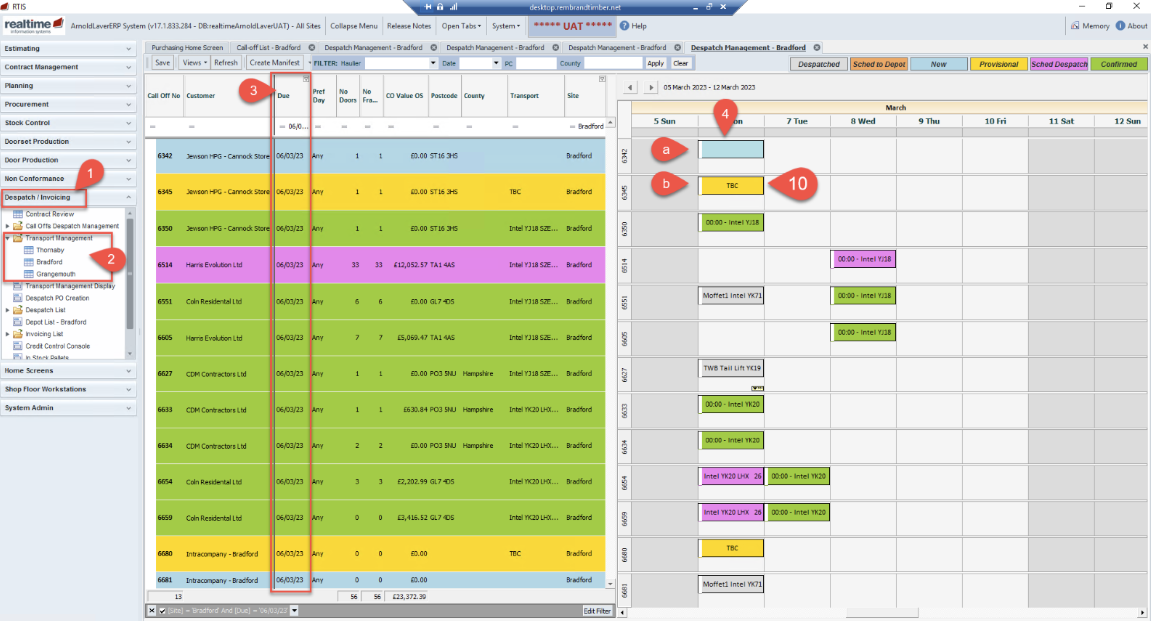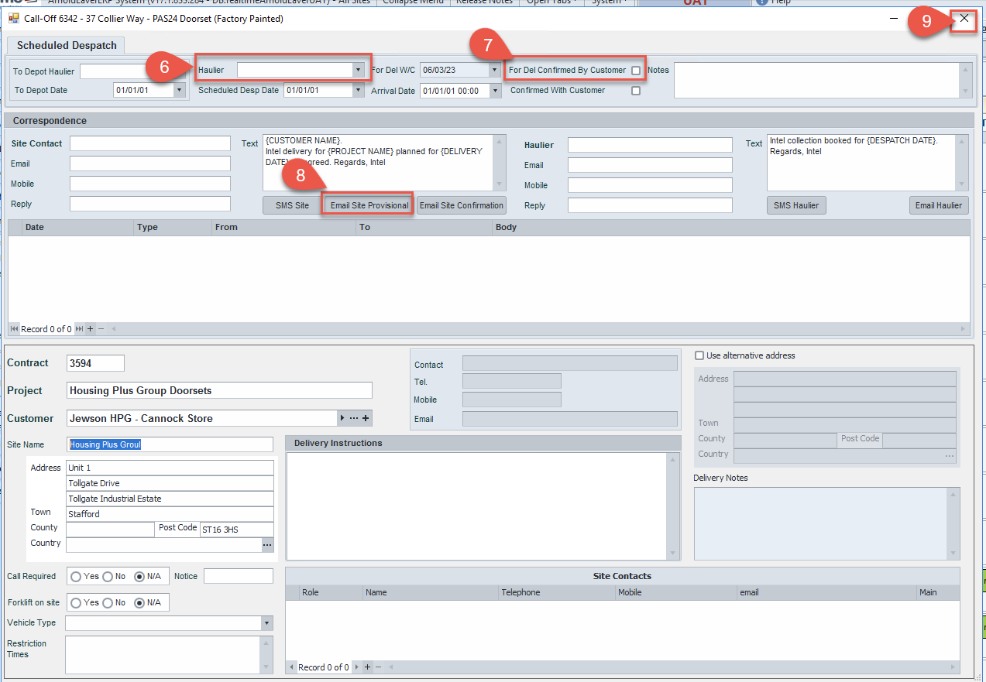Contract Delivery
How to Update Transport - Automated email confirmation
Contract delivery will contact customers four weeks before delivery due date to confirm the customer is still requiring this call off on this week commencing date.
Once this contact has been made transport is to be updated by the contract deliver team by completing the below process.
7.
When the customer has confirmed they are happy to take delivery the week commencing date tick the for del confirmed by customer box