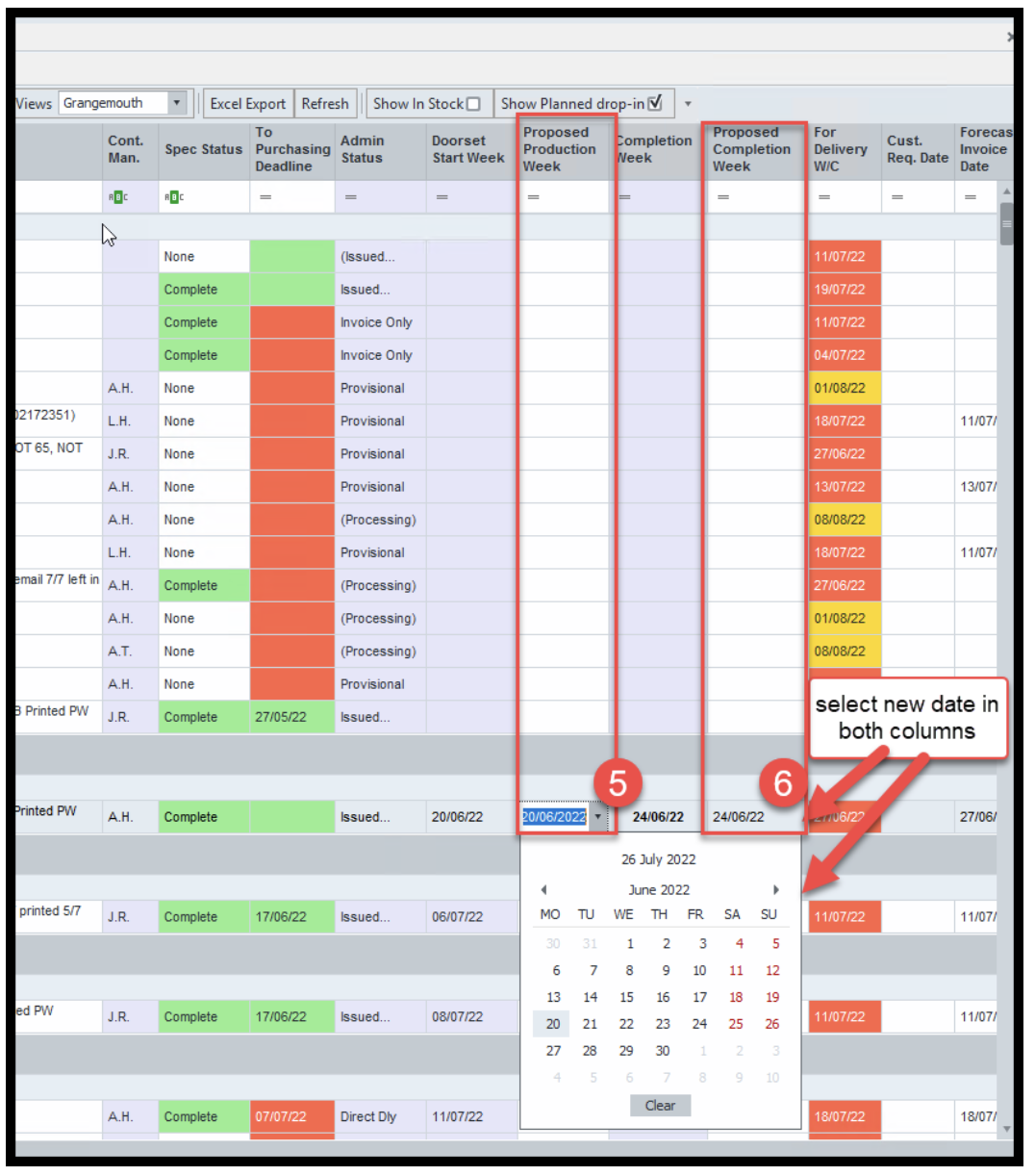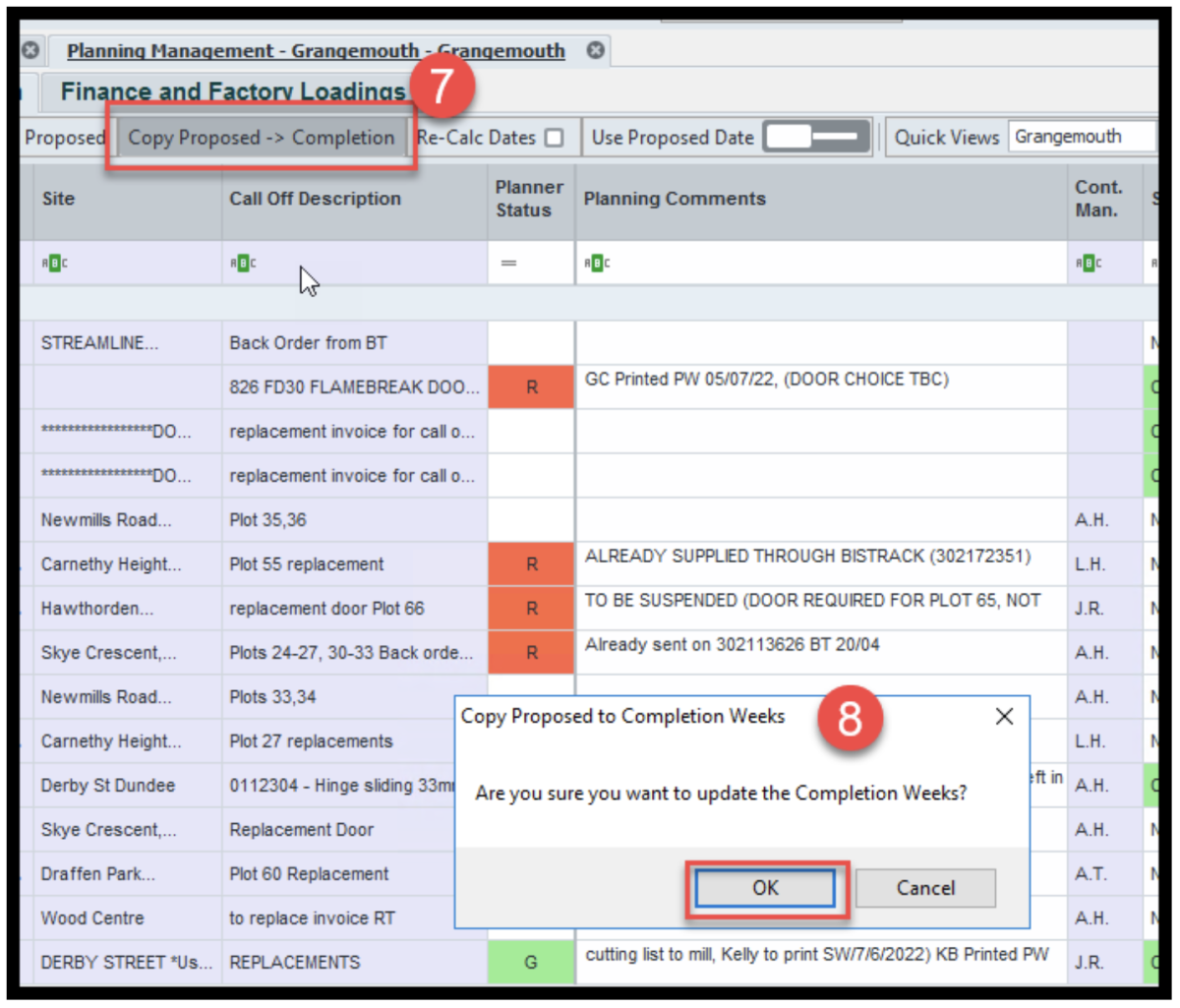Planning
How to - Move a call off and replan
Below are the process steps and images of how to move a call off in planning management
5.
In the proposed production week and proposed completion week columns select the date you wish to change to