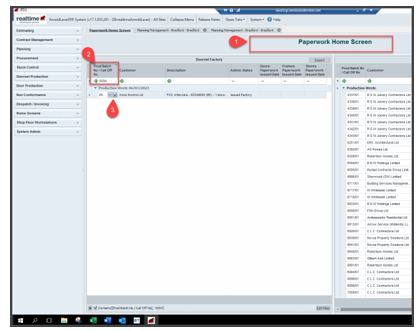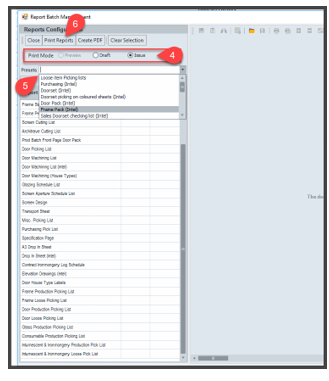Planning
HOW TO - Print paperwork from desktop home screen
Your Rtis open screen desktop will be set to Paperwork home screen if you regular print paperwork if you need your home screen setting to this contact rtissupport@nationaltimbergroup.com
5.
Choose from the pre-set dropdown what is to be printed this will be pre agreed when Rtis is set up, if unsure speak with your line manager
7.
To print individual sheets, follow the below steps
New window opens ensure the issue button is selected