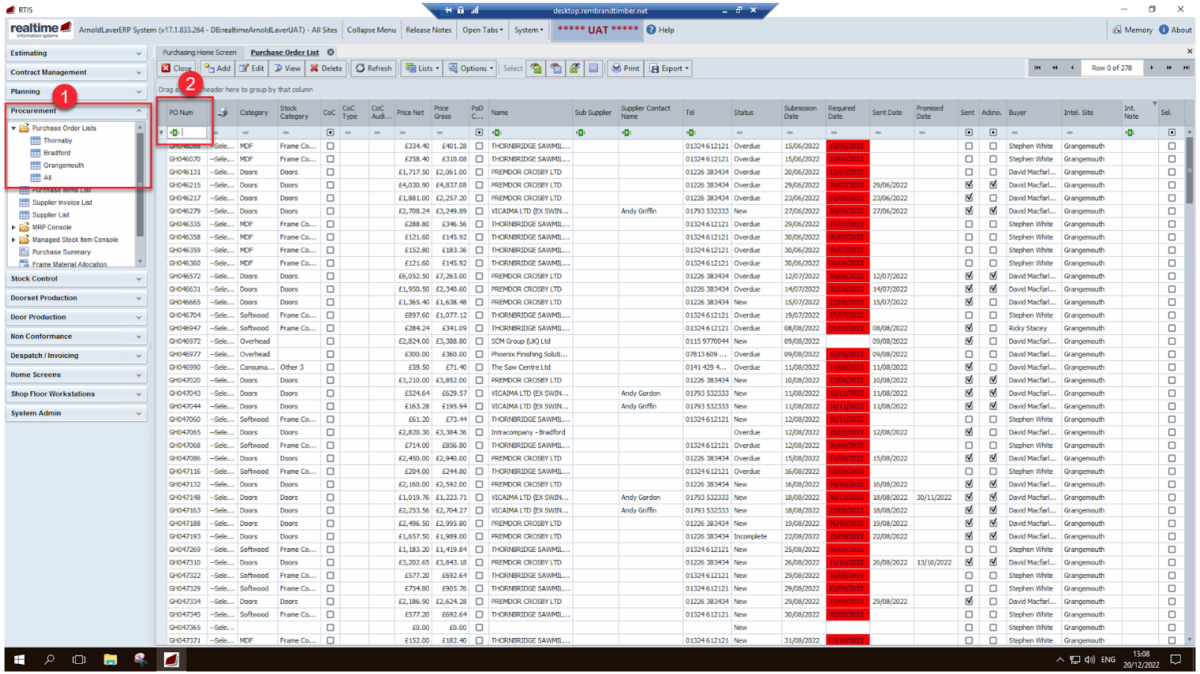Reports
How To Approve a Purchase Order
Managers who have permission to authorise purchase orders will need to follow the below process
4.
Approve by ticking the authorised box if this box is not active you do not have the correct permissions contact rtissupport@nationaltimbergroup.com