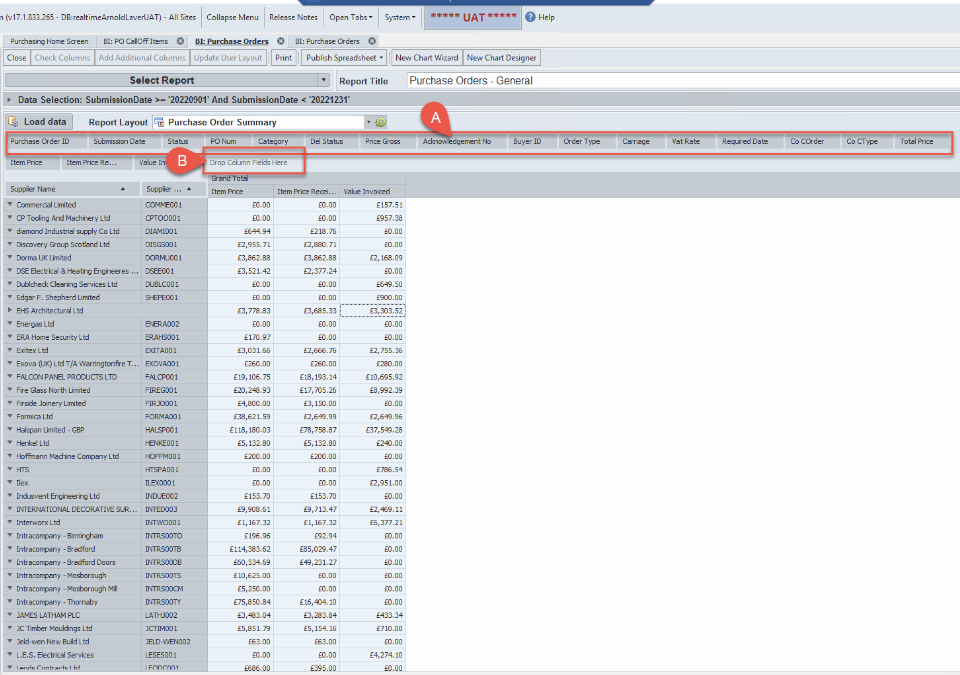Reports
How to view and use the purchase order report
This report give a high level view for managers of what is on order and the value spent with suppliers.
2.
From the drop down arrow of the select report section and select general and select a date range
3.
Select load data
5.
This view shows individual supplier stock values
A. Double clicking in cells example a opens the detail of the purchase orders
B. This is the detail of what is on order with this supplier