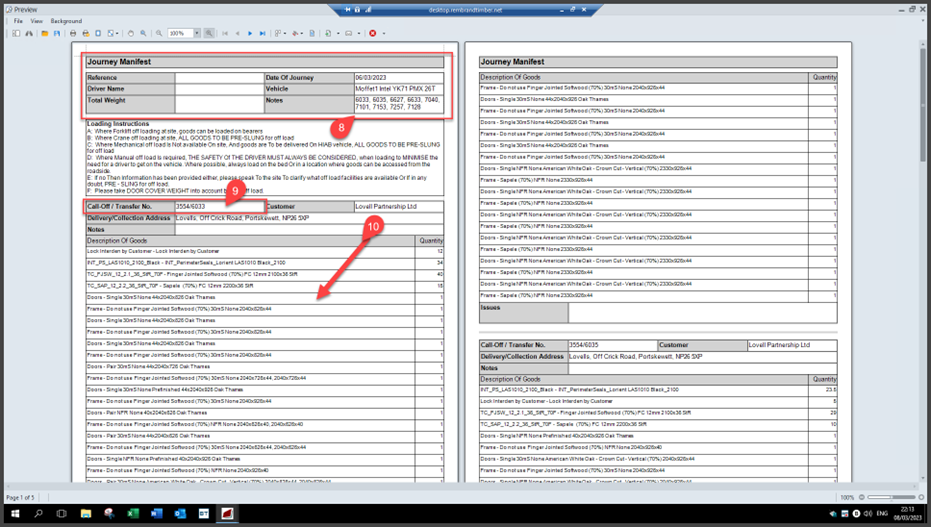Transport
How to create a manifest
5.
Click on apply this will show on all scheduled call offs for the selected vehicle*** please note a manifest can only be created once the call off has been despatched and is grey in the transport screen
7.
New window appears enter reference and driver details select continue |
10.
In call off number order, the full call off is listed