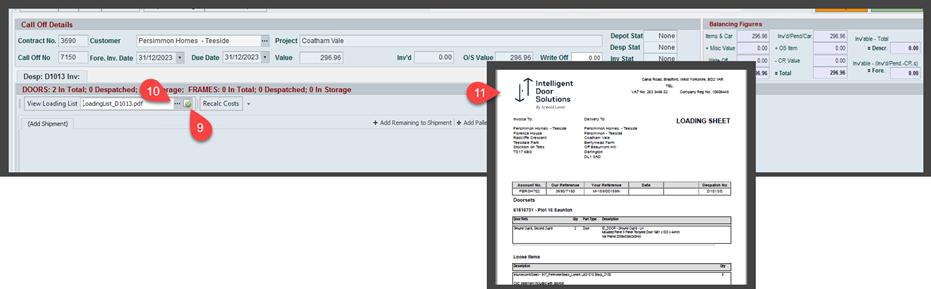Transport
How to create a loading sheet
1.
Select the despatch/Invoicing menu, Open the call offs despatch management folder and select your branch
4.
Select despatch manager tab new window opens (If this tab is not active this is due to the call off being on hold with credit control) |
6.
Select O/S all
tab this activates in red what is to be attached to the despatch select these tabs